 IRT Illustrator is a pure Java application that allows you to quickly plot various item response theory (IRT) functions. The interface is interactive, which allows you to make changes on the fly and see the result instantly.
IRT Illustrator is a pure Java application that allows you to quickly plot various item response theory (IRT) functions. The interface is interactive, which allows you to make changes on the fly and see the result instantly.
The application currently support the Rasch, 2PL, 3PL, and 4PL binary item response models and the partial credit (PCM), generalized partial credit (GPCM), and graded response (GRM) models. In addition to the item or option characteristic curves, you can also plot the item and test information functions, item and test standard error functions, and the test characteristic curve. A single chart may contain curves for a single item or multiple items. In addition, you can overlay multiple functions on a single chart such as item characteristic curves and the test information.Once you have created a chart, save it as either a PNG or JPG file.
The interactive feature allows you to watch how the chart changes as you add items or other functions to the chart. For example, you can watch how the test information function changes as you add items to the chart.
Sample Charts
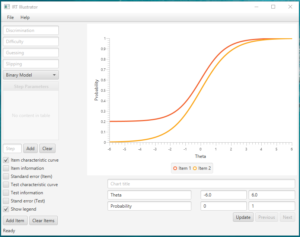
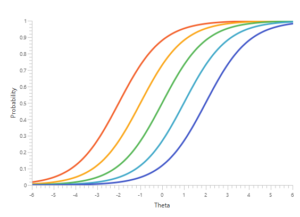
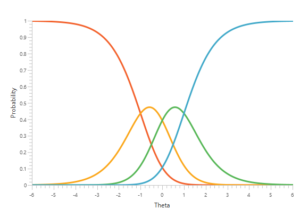
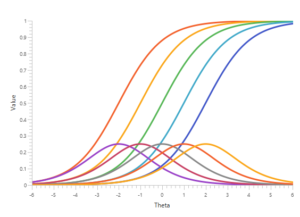
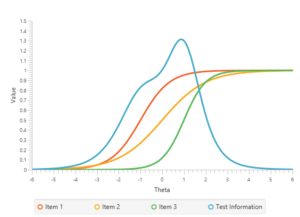
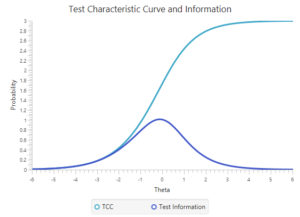
Download IRT Illustrator
IRT Illustrator is a pure Java application. You must have Java version 8 (JRE 1.8) or higher installed on your computer. The run time environment is not distributed with IRT Illustrator. It will run on Windows, Mac OSX, and Linux platforms if you have the correct version of Java installed. If you receive a security warning during installation, please read this FAQ to learn how to complete installation.
- Windows Installer (Vista, 7, 8, 10). A *.exe file that will install IRT Illustrator on a Windows machine. (September 14, 2017)
- Mac OSX Installer. A *.dmg file that will install IRT Illustrator on Mac OSX. Mac users should read this FAQ before installing the program. (Installer updated September 19, 2017.)
- Linux sh File. A *.sh file for Linux installation (September 14, 2017)
Click here to view step-by-step instructions.
IRT Illustrator icon credit: Prosymbols.